Up to date
This page is up to date for Godot 4.2.
If you still find outdated information, please open an issue.
3D Particle attractors¶

Particle attractors are nodes that apply a force to all particles within their reach. They pull particles closer or push them away based on the direction of that force. There are three types of attractors: GPUParticlesAttractorBox3D, GPUParticlesAttractorSphere3D, and GPUParticlesAttractorVectorField3D. You can instantiate them at runtime and change their properties from gameplay code; you can even animate and combine them for complex attraction effects.
Примечание
Particle attractors are not yet implemented for 2D particle systems.
The first thing you have to do if you want to use attractors is enable the Attractor Interaction
property on the ParticleProcessMaterial. Do this for every particle system that needs to react to attractors.
Like most properties in Godot, you can also change this at runtime.
Common properties¶

Common attractor properties¶
There are some properties that you can find on all attractors. They're located in the
GPUParticlesAttractor3D section in the inspector.
Strength controls how strong the attractor force is. A positive value pulls particles
closer to the attractor's center, while a negative value pushes them away.
Attenuation controls the strength falloff within the attractor's influence region. Every
particle attractor has a boundary. Its strength is weakest at the border of this boundary
and strongest at its center. Particles outside of the boundary are not affected by the attractor
at all. The attenuation curve controls how the strength weakens over that distance. A straight
line means that the strength is proportional to the distance: if a particle is halfway
between the boundary and the center, the attractor strength will be half of what it is
at the center. Different curve shapes change how fast particles accelerate towards the
attractor.

Strength increase variations: constantly over the distance to the attractor (left), fast at the boundary border and slowly at the center (middle), slowly at the boundary and fast at the center (right).¶
The Directionality property changes the direction towards which particles are pulled.
At a value of 0.0, there is no directionality, which means that particles are pulled towards
the attractor's center. At 1.0, the attractor is fully directional, which means particles
will be pulled along the attractor's local -Z-axis. You can change the global direction
by rotating the attractor. If Strength is negative, particles are instead pulled along
the +Z-axis.

No directionality (left) vs. full directionality (right). Notice how the particles move along the attractor's local Z-axis.¶
The Cull Mask property controls which particle systems are affected by an attractor based
on each system's visibility layers. A particle system is only
affected by an attractor if at least one of the system's visibility layers is enabled in the
attractor's cull mask.
Предупреждение
There is a known issue with GPU particle attractors that prevent the cull mask from working properly in Godot 4.0. We will update the documentation as soon as it is fixed.
Box attractors¶

Box attractor in the node list¶
Box attractors have a box-shaped influence region. You control their size with the Extents
property. Box extents always measure half of the sides of its bounds, so a value of
(X=1.0,Y=1.0,Z=1.0) creates a box with an influence region that is 2 meters wide on each side.
To create a box attractor, add a new child node to your scene and select GPUParticlesAttractorBox3D
from the list of available nodes. You can animate the box position or attach it to a
moving node for more dynamic effects.

A box attractor with a negative strength value parts a particle field as it moves through it.¶
Sphere attractors¶

Sphere attractor in the node list¶
Сферические аттракторы имеют сферическую область влияния. Вы управляете их размером с помощью свойства Radius. Хотя коробчатые аттракторы не обязательно должны быть идеальными кубами, сферические аттракторы всегда будут сферами: невозможно установить ширину независимо от высоты. Если вы хотите использовать сферический аттрактор для вытянутых фигур, вам необходимо изменить его Scale in the attractor's Node3D.
Чтобы создать сферический аттрактор, добавьте в сцену новый дочерний узел и выберите GPUParticlesAttractorSphere3D из списка доступных узлов. Вы можете анимировать положение сферы или прикрепить ее к движущемуся узлу для получения более динамичных эффектов.

Сферический аттрактор с отрицательным значением силы разделяет поле частицы при движении через него.¶
Vector field attractors¶

Аттрактор векторного поля в списке узлов¶
Векторное поле — это трехмерная область, содержащая векторы, расположенные на сетке. Плотность сетки определяет количество векторов и расстояние между ними. Каждый вектор в векторном поле указывает в определенном направлении. Это может быть полностью случайным или выровненным таким образом, чтобы формировать отдельные шаблоны и пути.
Когда частицы взаимодействуют с векторным полем, направление их движения меняется в соответствии с ближайшим вектором поля. Когда частица приближается к следующему вектору в поле, она меняет направление, чтобы оно соответствовало направлению этого вектора. Скорость частицы зависит от длины вектора.
Подобно коробчатым аттракторам, аттракторы векторного поля имеют область влияния коробчатой формы. Вы управляете их размером с помощью свойства Extents, где значение (X=1,0,Y=1,0,Z=1,0) создает прямоугольник с областью влияния шириной 2 метра с каждой стороны. Свойство Texture принимает 3D texture, где каждый пиксель представляет вектор, цвет которого интерпретируется как направление и размер вектора.
Примечание
Когда текстура используется в качестве векторного поля, необходимо учитывать два типа преобразования:
The texture coordinates map to the attractor bounds. The image below shows which part of the texture corresponds to which part of the vector field volume. For example, the bottom half of the texture affects the top half of the vector field attractor because
+Ypoints down in the texture UV space, but up in Godot's world space.The pixel color values map to direction vectors in space. The image below provides an overview. Since particles can move in two directions along each axis, the lower half of the color range represents negative direction values while the upper half represents positive direction values. So a yellow pixel
(R=1,G=1,B=0)maps to the vector(X=1,Y=1,Z=-1)while a neutral gray(R=0.5,G=0.5,B=0.5)results in no movement at all.
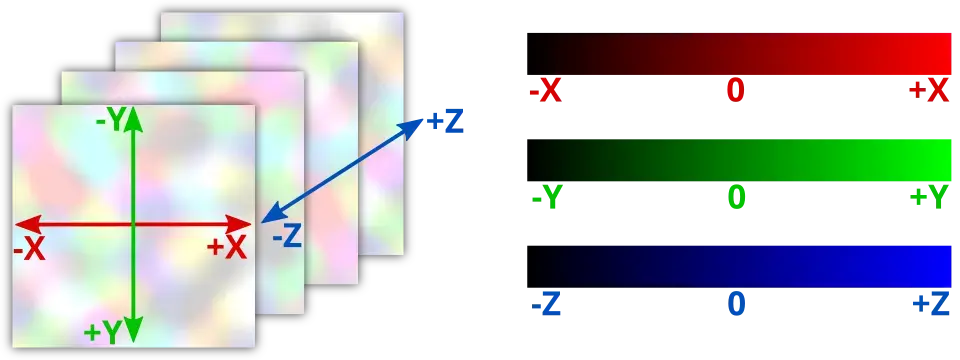
To create a vector field attractor, add a new child node to your scene and select GPUParticlesAttractorVectorField3D
from the list of available nodes. You can animate the attractor's position or attach it to a
moving node for more dynamic effects.
Совет
If you don't have external tools to create vector field textures, you can use a NoiseTexture3D with a Color Ramp attached as a vector field texture. The Color Ramp can be modified to adjust how much each coordinate is affected by the vector field.

Two particle systems are affected by the same vector field attractor. Click here to download the 3D texture.¶